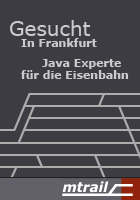Keyboard Usage
Working with EclEmma is supported by several keyboard shortcuts. Here you find a complete list of all EclEmma commands along with the default key bindings.
Launch Shortcuts
| Key Sequence | Command |
Ctrl+Shift+F11 |
Relaunch last program launch in coverage mode |
Alt+Shift+E, J |
Launch current selection as Java application in coverage mode |
Alt+Shift+E, T |
Launch current selection as JUnit test in coverage mode |
Alt+Shift+E, E |
Launch current selection as Eclipse application in coverage mode |
Alt+Shift+E, P |
Launch current selection as JUnit plug-in test in coverage mode |
Alt+Shift+E, R |
Launch current selection as RAP JUnit plug-in test in coverage mode |
Alt+Shift+E, L |
Launch current selection as Scala application in coverage mode |
Alt+Shift+E, S |
Launch current selection as SWTBot test in coverage mode |
Alt+Shift+E, N |
Launch current selection as TestNG test in coverage mode |
Alt+Shift+E, G |
Launch current selection as TestNG suite in coverage mode |
Shortcuts in the Coverage View
| Key Sequence | Command |
F5 |
Refresh coverage date, usefull for imported data from external launches |
DEL |
Remove current coverage session |
Customization
The key bindings can be disabled or adjusted to your needs in the Preferences Dialog at General → Keys.